This article covers how to make a team member active or inactive.
Login to your company’s Admin account.
Locate the team member’s detail page you wish to make active or inactive by:
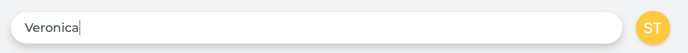
- Typing their name into the search bar or,
- From the navigation menu, go to People > Team Members, and then select the team member from the list of people on the Team Members page.
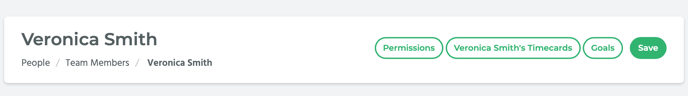
Once you are on the team member’s detail page, scroll down to the bottom of the Personal Details section. There you will see a checkbox next to Active.
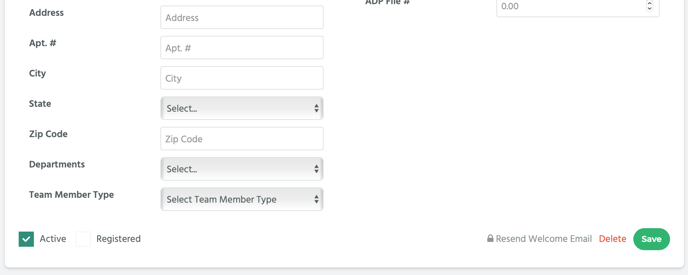
To make the team member active, select the checkbox.
To make the team member inactive, deselect the checkbox.
Click on the Save button to save your changes.
