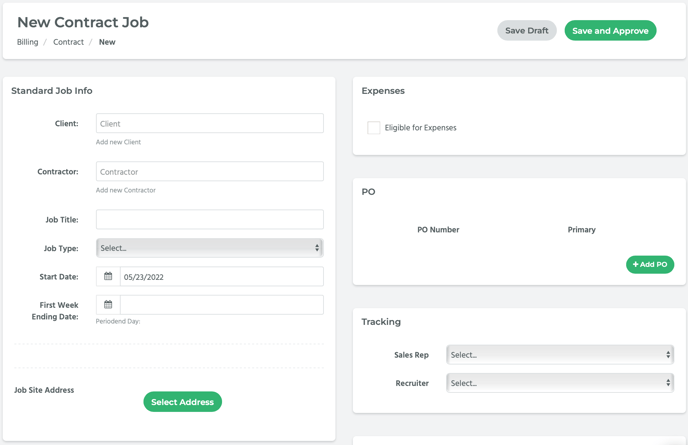This article covers how to make job site addresses required in contract jobs.
In Bilflo, by default, job site addresses are not required on the New Contract Job form.
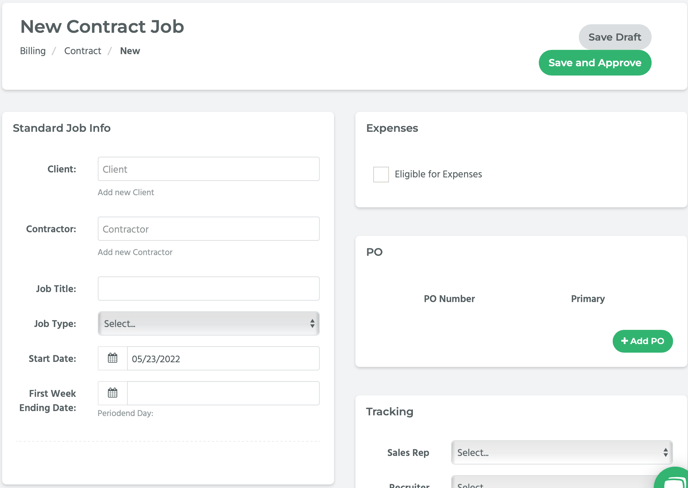
To change this, from the main navigation, go to Settings > Burdens.
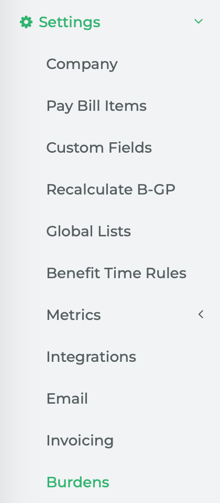
This will take you to the Burden page.
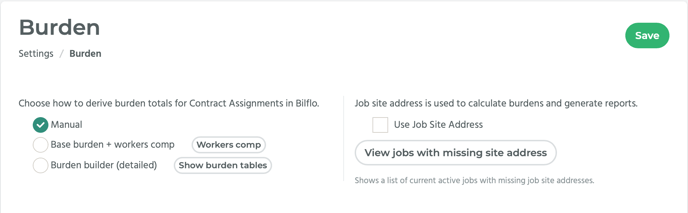
Select the Use Job Site Address checkbox, located on the right hand side of the page under the text, “Job site address is used to calculate and generate reports.”
Another checkbox will appear with the text Require Job Site Address. Select this checkbox, and then click on the Save button located in the top right hand corner of the page to save your changes.
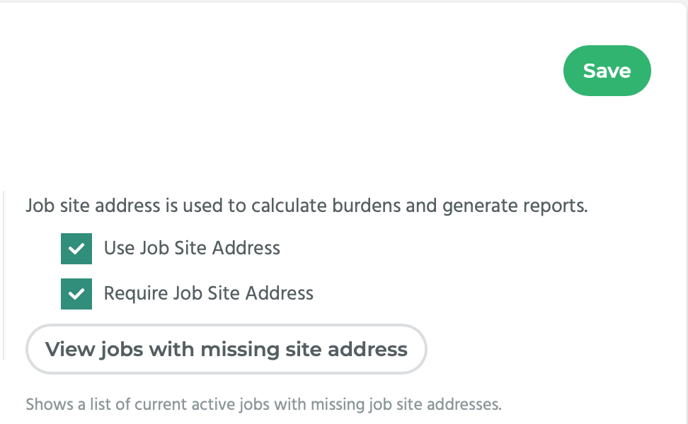
Job site addresses are now required.