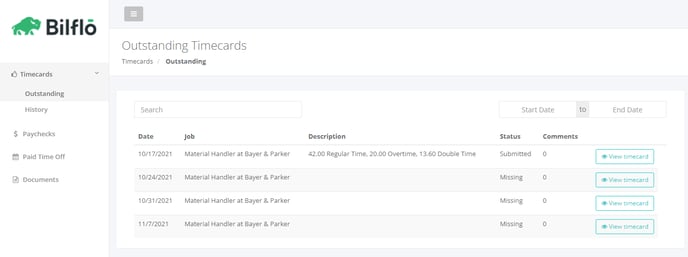Timekeeping for Employees
Learn how to log into Bilflo and manage your account and timecards
- Before you start, create Login Profile for Bilflo, https://app.bilflo.com/login
- Check your email inbox for a “Welcome Email”
- From any device (desktop, mobile, or tablet) login https://app.bilflo.com/login to enter time into your timecard.
- Select your Timecard with the appropriate Week Ending (WE) Date.
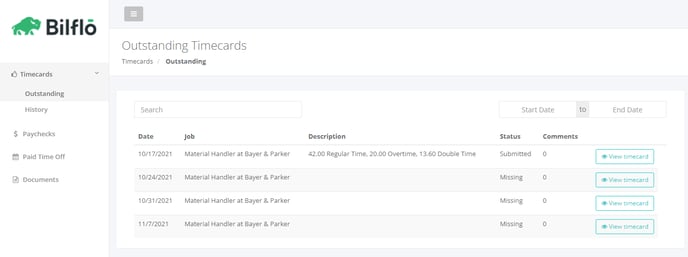
- ENTER TIME Worked
- Example 1: Daily Clock in/out Timecard
- Desktop (photo | video)
- Mobile (photo | video)
- Example 2: Daily Timecard
- Desktop (view)
- Mobile (view)
- Example 3: Third Party Timecard
- Desktop (view)
- Mobile (video)
- If necessary, upload any supporting documents for expenses, mileage, etc..
- Submit timecard for approval with any comments to supervisor
- You will receive a notification via email (Accepted, Denied w/ comments)