This article explains how to set up manual burden rates for contract assignments.
Using Manual Burden allows users to enter a total burden rate for each contract assignment.
To set up burdens using the manual burden method, from the Navigation, select Settings and then select Burdens. You will be directed to the Burdens page.
Select Manual, then select Save.
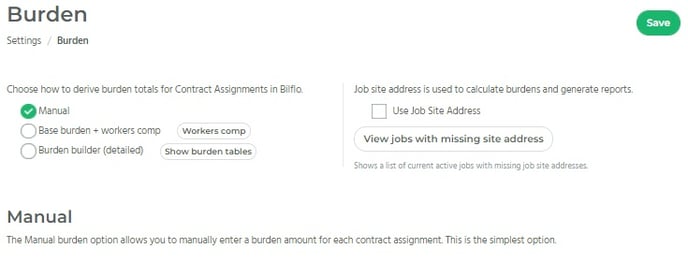
The Burdens section of the new contract assignment now populates with the Amount field. Enter the burden amount for the contract job.
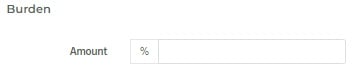
For more information on creating a new contract assignment see the article Create a New Contract Assignment. For more information on Burdens, see the article How to Set Up and Select Burdens.
